It was brought to my attention that some people didn't know how to log into TeamSpeak3. So I'll explain how you can work various things in teamspeak and how to get in the N/U teamspeak. & Yes I use NoogyMan Guide but changed it a little to TeamSpeak standards!
Getting Started and Logging In:
To get started what you will do is go to this website:
TeamSpeak
And Download the appropriate Client program for your computer.
Once you've completed that you will double click the teamspeak Icon. A small window should open, then Go click on Connections on the top right hand corner, and press the Connect button or Crtl+S and type what nickname you would like to go by, address, port, and password, it will look something like this;
Address: 216.155.159.62
Port: 9987
Server Password: Unlimited
Note that the U is capitalized!
Now following this you will press the connect button which is the under nickname. For first timers that it will ask you to start an Identity Security Level request may look something like this;
Click Start
After that you’ll end up connecting to the N/U teamspeak server. =] You may join any channel that you are allowed to join by double clicking on that channel title. To set your setting you will go near the right hand side of teamspeak and click on the Settings-Options button or Alt+P and a little window should pop up. There you can chose your own personal settings. Such as to set up your mic by clicking on the Capture button and click on "Push-To-Talk" and setting a hotkey to press in order to activate you mic should look like this;
Once you done that click ok and talk!
Note that you can set Avatars/Description by either Clicking on the Self button at the top or right clicking yourself, and if you double click you name you can change your nickname to whatever you want must appropriate on this server.
Extra Tips:
You may also wonder how to turn someone up because you can’t really hear them so all you got to do is right click on someone name and choose Change Volume, this will allow you to turn someone up if you want to hear them louder or softer if you don’t like them, then press ok and you’re done.
You could also adjust your whole teamspeak volume by right clicking on Connections and clicking on Master Volume it should look something like this;
This allow you to turn everyone volume up or down in teamspeak.
Now some people get annoyed with the teamspeak voices telling you that you connected or you were kick from the channel, etc.
Well how to turn that off is you go to Settings-Options-Notifications or Alt+P- Notifications. There under Action you’ll see all the wav sounds used in teamspeak and to turn them off all you got to do is double click on one of the action content,
Example; +-- You and uncheck the boxes or right click on +-- You and click on Deselect Group that will uncheck everything the
+-- You content or Deselect All which uncheck every wav sounds. Should look something like this;
I hope this guide helps anyone that needs it. Any Questions feel free to contact me, I'll be glad to help anyone;
Steam: Jøhñѝýßø¥ת/ύ
Xfire: johnnydoboy
Thank-You & have Fun!
-JohnnyBoy
Edited***








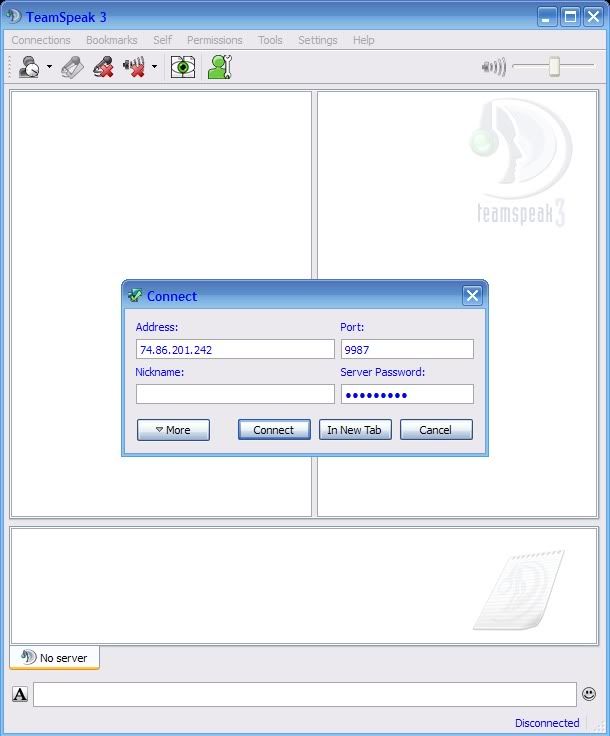
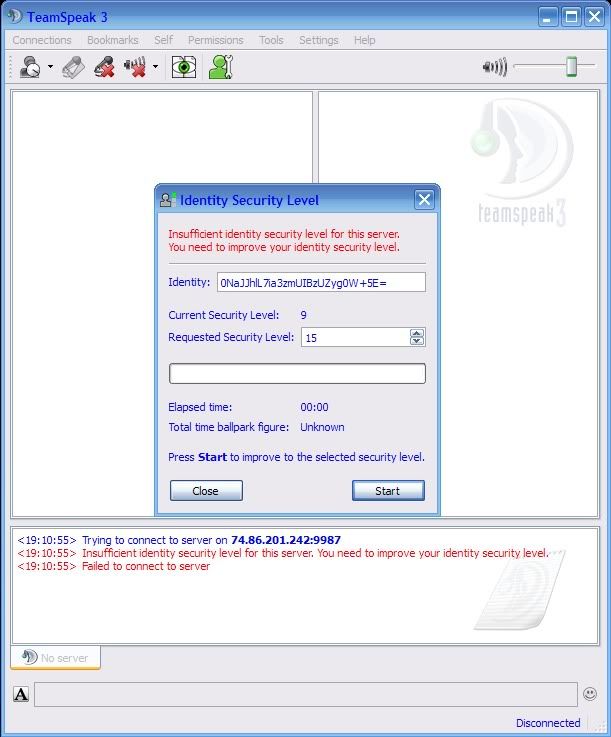
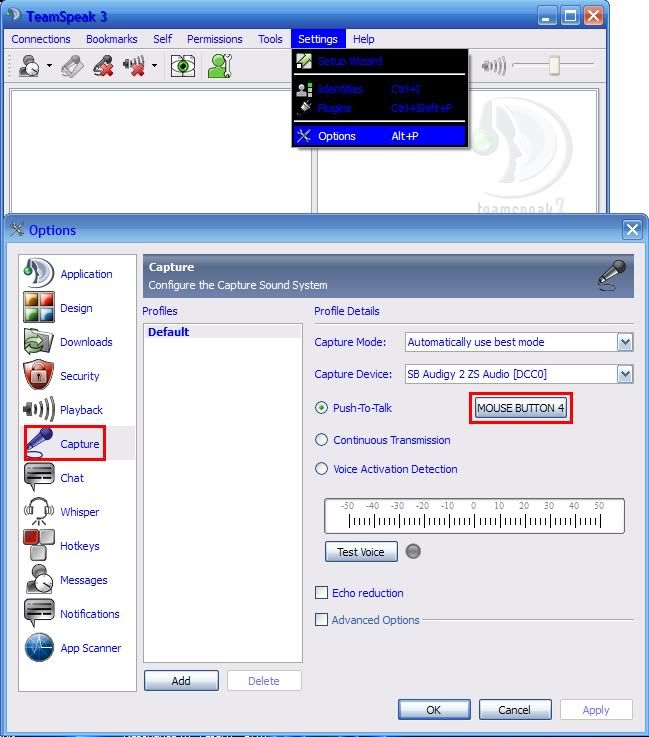
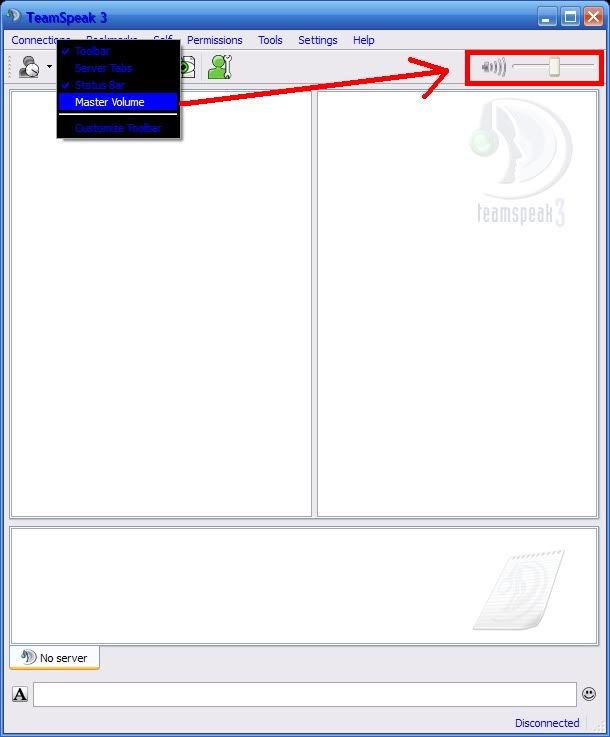
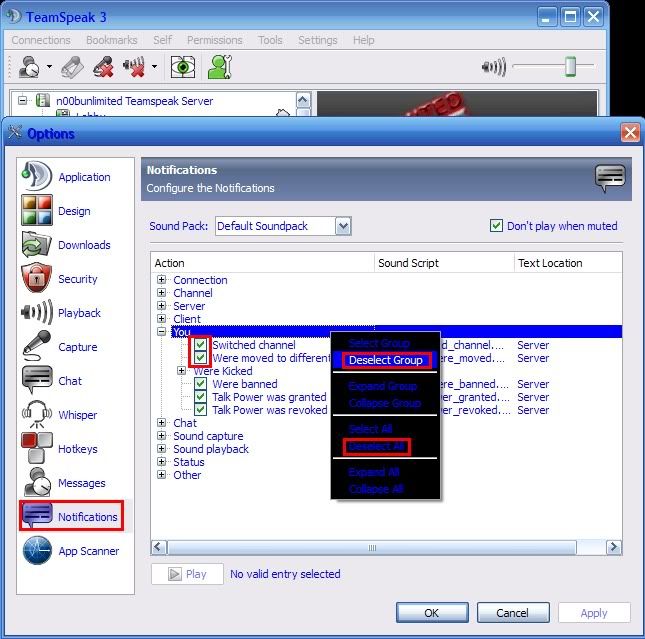

 Reply With Quote
Reply With Quote

Bookmarks