everytime i try to get into an nu server i get this message.
Disconnect: Pure server : file[GAME]\scripts/hudanimations.txt does not match the server's file..
what should i do and i dont have any skins and the only things ive downloaded are the cal maps and the cal Gui
Disconnect: Pure server : file[GAME]\scripts/hudanimations.txt does not match the server's file..
what should i do and i dont have any skins and the only things ive downloaded are the cal maps and the cal Gui


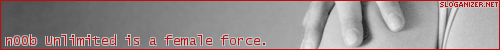
Comment