First, You need to enable your console.
To do this, go to Options -> Keyboard tab -> advanced button. Then click the checkbox with "Enable developer console" next to it.
to open the console itself (If youre using an english keyboard) all you do is press the ~ button. (It's just left of the 1 key)
Binding Keys:
Binding keys is simple once you get the syntax.
the syntax is:
bind [key] [command]
say you want to set up a teleport button so that when you click mouse button 5 it teleport you to a spwan point, you would type:
bind Mouse5 "say !ztele"
any command that has spaces in it has to be surrounded by quotes. If it isn't, it wont work properly.
once you're done binding keys, close the console by pressing ~ again. To use your commands you just bound, you press the key you bound them to.
also make sure you spell the command right. If you don't, it wont work at all and you will be saying WTF? and get pwned in the face because you can't type.
Hope this helps. If you have any questions about binding keys or other console commands, post them here, and I'll try to answer them.
Example List (ZombieMod) :
bind [key] "say !teleport"
bind [key] "say !rank"
bind [key] "say !propmenu"
bind [key] "say !weapons"
To do this, go to Options -> Keyboard tab -> advanced button. Then click the checkbox with "Enable developer console" next to it.
to open the console itself (If youre using an english keyboard) all you do is press the ~ button. (It's just left of the 1 key)
Binding Keys:
Binding keys is simple once you get the syntax.
the syntax is:
bind [key] [command]
say you want to set up a teleport button so that when you click mouse button 5 it teleport you to a spwan point, you would type:
bind Mouse5 "say !ztele"
any command that has spaces in it has to be surrounded by quotes. If it isn't, it wont work properly.
once you're done binding keys, close the console by pressing ~ again. To use your commands you just bound, you press the key you bound them to.
also make sure you spell the command right. If you don't, it wont work at all and you will be saying WTF? and get pwned in the face because you can't type.
Hope this helps. If you have any questions about binding keys or other console commands, post them here, and I'll try to answer them.
Example List (ZombieMod) :
bind [key] "say !teleport"
bind [key] "say !rank"
bind [key] "say !propmenu"
bind [key] "say !weapons"


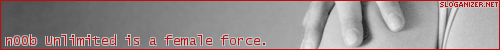
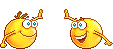
Comment