So ya after a nice clean reformat and it still managed to still be having same issues with cs with the menus appearing on their own and switching me on its own is there anymore suggestions or could this be a steam issue?
i have a problem
Collapse
X
-
[url=http://www.finalbattleground.com/go/profile/6743][img]http://sig.finalbattleground.com/p/6743.jpg[/img][/url] -
i would say if it's a clean reformat than it must be lurking in your steam or program files somewhere did ta save any of your steam files or down load any skins or werid shit recently or did ya go ta any werid links thou steam freinds ?? I would say completly wipe your steam install clean and start new (sure it's a pain but might solve the prob ) also the a slight chance your keyborad is fucked up try a different keyborad ( i have had keyborad and mouse probs errors before myself )
one other idea is that the prob is infeted in one of your emails or music or install files try checking all your install files
btw firefox and avg will warn ya in advance when ya going to a dangerous site or downloading a bad file[IMG]http://i173.photobucket.com/albums/w47/badass4625/KamisSig.gif[/IMG]
[URL="http://www.gametracker.com/player/Kamikaze%20Bad%20Ass%20%C3%97%C2%AA%2F%C3%8F%C2%8D/74.86.102.230:27015/"][IMG]http://cache.www.gametracker.com/player/Kamikaze%20Bad%20Ass%20%C3%97%C2%AA%2F%C3%8F%C2%8D/74.86.102.230:27015/b_560x95.png[/IMG][/URL]Comment
-
when u say clean reformat, did u just reinstall windows, or did u completely wipe the partition and make a new one?
AVG free works pretty damn well for me, its what i put on most peoples comps, theres a free ver. on their website, and norton sucks btw, may detect most things but that shit will slow ur comp down more than the virus will most of the time.
and i gotta ask the stupid question, when u were running ur anti-virus, u were doing it in safe mode right? XD
p.s. rootkits are a bitch to get rid of lol
lol
Comment
-
sounds like your a techie to chicken or alot of comp knowledge are u ??
As for me i luckily i grew up with my bro and his friends all programmers builders developers admins of servers and techies
and btw like chicken stated avg is the single best anti virus out there everybody i know recommends and uses it cisico puts out good antivirus and other stuff too but there more on the costly side[IMG]http://i173.photobucket.com/albums/w47/badass4625/KamisSig.gif[/IMG]
[URL="http://www.gametracker.com/player/Kamikaze%20Bad%20Ass%20%C3%97%C2%AA%2F%C3%8F%C2%8D/74.86.102.230:27015/"][IMG]http://cache.www.gametracker.com/player/Kamikaze%20Bad%20Ass%20%C3%97%C2%AA%2F%C3%8F%C2%8D/74.86.102.230:27015/b_560x95.png[/IMG][/URL]Comment
-
ok ya ready? were gonna kick some virus ass right now so pay attention here we go....
first DL these programs they are free
1. SUPERAntiSpyware.com | Remove Malware | Remove Spyware - AntiMalware, AntiSpyware, AntiAdware! DL free edition works great!
2.Front Page - F-PROT Antivirus DL free edition or trial works great
3.ATF-Cleaner.exe - www.atribune.org ATF cleaner cleans all kinds of files from your comp very simple to use.
4. Bleeping Computer Downloads: SDFix SD-fix can get rid of anything here is a link on how to use it= How To Use Sdfix
ok when ever you try to get rid of a nasty virus always do it from safe mode with out net working {Press F8 repeatedly while booting up}
ok here are some instruction on what i do if i get some nasty shit.
*****start like this first*****
Download Attribune's ATF Cleaner and then SUPERAntiSpyware, Free Home Version. Save both to desktop ..
DO NOT run yet.
Open SUPER from icon and install and Update it
Under Scanner Options make sure the following are checked (leave all others unchecked):
Close browsers before scanning.
Scan for tracking cookies.
Terminate memory threats before quarantining.
Click the "Close" button to leave the control center screen and exit the program. DO NOT run yet.
Now reboot into Safe Mode: How to enter safe mode(XP)
Using the F8 Method
Restart your computer.
When the machine first starts again it will generally list some equipment that is installed in your machine, amount of memory, hard drives installed etc. At this point you should gently tap the F8 key repeatedly until you are presented with a Windows XP Advanced Options menu.
Select the option for Safe Mode using the arrow keys.
Then press enter on your keyboard to boot into Safe Mode.
Double-click ATF-Cleaner.exe to run the program.
Under Main "Select Files to Delete" choose: Select All.
Click the Empty Selected button.
If you use Firefox or Opers browser click that browser at the top and choose: Select All
Click the Empty Selected button.
If you would like to keep your saved passwords, please click No at the prompt.
Click Exit on the Main menu to close the program.
NOW Scan with SUPER
Open from the desktop icon or the program Files list
On the left, make sure you check C:\Fixed Drive.
Perform a Complete scan. After scan,Verify they are all checked.
Click OK on the summary screen to quarantine all found items.
If asked if you want to reboot, click "Yes" and reboot normally.
if ya need more help let me know i got some other tricks up my sleeve .
FOLLOW ALL DIRECTIONS DONT SKIM THROUGH THEM READ CAREFULLY!!
if the above method does not work use the SD Fix program and read the link on how to use it...that program can find anything.
GL hope this helps out.
---------------------------------------------------------------------------------------------------------------------
just to say i mentioned it....when you did your fresh install you did wipe the hard drive reformat it and then reinstalled right?? never just install over an existing install all corrupt files and junk will still be there and you will still be infected...just wanted to say that to be sure it was out there.Comment
-
it stopped doing it now and i reformated it completely then installed everything again
and i have nod32 antivirus now
Thank You all for the help[url=http://www.finalbattleground.com/go/profile/6743][img]http://sig.finalbattleground.com/p/6743.jpg[/img][/url]Comment
-
ok it started to act up again non stop now pop up after pop ups and mutes my sound on its own[url=http://www.finalbattleground.com/go/profile/6743][img]http://sig.finalbattleground.com/p/6743.jpg[/img][/url]Comment
-
here's an odd question, but have you tried using another keyboard? I had a keyboard go bad on my couple months back and had similar problems. Random buttons would work/not work and in game i would some times get stuck walking forward endlessly...
Worth a shot.
Comment
-
so just like random pop-ups for web sites at rnd times? and have u installed anything lately? cracks for games maybe?
i dont wanna sound like an advertisement but id try and see what AVG pulls up for ya, just dl it, install it, and run it in safe mode, (could be either F8 or Del key) during start-up, lemme know what that pulls upComment
-
pop ups as in buy menu and team switch and radio chat
i switched keyboards lets see if it works[url=http://www.finalbattleground.com/go/profile/6743][img]http://sig.finalbattleground.com/p/6743.jpg[/img][/url]Comment
-
IF NOT I WOULD RECOMMEND DOING WHAT PEN SAID HE KNOWS HIS SHIT
AND IF THAT DON'T WORK TAKE A SLEDGE HAMMER TO IT THAT ALWAYS WORKS FOR ME AND VENTS MY ANGER LOL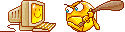
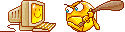 [IMG]http://i173.photobucket.com/albums/w47/badass4625/KamisSig.gif[/IMG]
[IMG]http://i173.photobucket.com/albums/w47/badass4625/KamisSig.gif[/IMG]
[URL="http://www.gametracker.com/player/Kamikaze%20Bad%20Ass%20%C3%97%C2%AA%2F%C3%8F%C2%8D/74.86.102.230:27015/"][IMG]http://cache.www.gametracker.com/player/Kamikaze%20Bad%20Ass%20%C3%97%C2%AA%2F%C3%8F%C2%8D/74.86.102.230:27015/b_560x95.png[/IMG][/URL]Comment

Comment