gonna play around with some things concerning redirects and domain names for the game servers.
redirect: N00bunlimited office server
this can be done several ways - html, php, or .htaccess
HTML:
php:
.htaccess:
with the htaccess i can perform multiple redirects on one ip depending on the domain name
example(dust2 domain name is not active):
Stupid htaccess Tricks • Perishable Press
ok so with the above in mind fire up http on your game server, if you have a dedicated server, and then add a subdomain to your web hosting account pointing to an ip on the game server.
edit your apache.conf to show that ip is used for a certain domain name so all traffic to that ip hits the web dir you specify in the apache conf file. add your chosen way of redirecting to the web folder and test.
(this is a bland tutorial written while drinking so if i missed a few steps just ask and ill fill them in.)
redirect: N00bunlimited office server
this can be done several ways - html, php, or .htaccess
HTML:
Code:
<!DOCTYPE HTML PUBLIC "-//W3C//DTD HTML 4.0 Transitional//EN"> <html> <head> <title>Your Page Title</title> <meta http-equiv="REFRESH" content="0;url=steam://connect/75.126.43.191:27018"></HEAD> <BODY> Optional page text here. </BODY> </HTML>
PHP Code:
<?php
header( 'Location: steam://connect/75.126.43.191:27018' ) ;
?>Code:
Options +FollowSymLinks
RewriteEngine on
RewriteCond %{HTTP_HOST} ^office.n00bunlimited.net [NC]
RewriteRule ^(.*)$ steam://connect/75.126.43.191:27018 [L]
with the htaccess i can perform multiple redirects on one ip depending on the domain name
example(dust2 domain name is not active):
Code:
Options +FollowSymLinks
RewriteEngine on
RewriteCond %{HTTP_HOST} ^office.n00bunlimited.net [NC]
RewriteRule ^(.*)$ steam://connect/75.126.43.191:27018 [L]
RewriteCond %{HTTP_HOST} ^dust2.n00bunlimited.net [NC]
RewriteRule ^(.*)$ steam://connect/75.126.43.191:27015 [L]
ok so with the above in mind fire up http on your game server, if you have a dedicated server, and then add a subdomain to your web hosting account pointing to an ip on the game server.
edit your apache.conf to show that ip is used for a certain domain name so all traffic to that ip hits the web dir you specify in the apache conf file. add your chosen way of redirecting to the web folder and test.
Code:
<VirtualHost 75.126.43.191> DocumentRoot /var/www/html/office <Directory "/var/www/html/office"> allow from all Options +Indexes </Directory> ServerName office.n00bunlimited.net </VirtualHost>


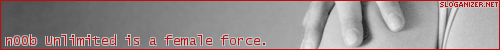
Comment